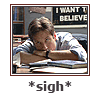I didn't do that mod. I went to radio shack and had limited time because I needed a coffee (Starbucks has its priorities in the circle of life). So I didn't dig through the resistors there.
I found my cord for the camera... so here are a few pictures.
I can't get a real clear shot of the entire thing. so I broke it up in sections.
http://www.atariage.com/forums/index.ph ... &id=116720
First attempt... trying to correct a few things
http://www.atariage.com/forums/index.ph ... &id=116721
Scrapped the first and restarted on a new 2600 board. (I've got 15 or so 2600 boards I can go through if I need to LOL
http://www.atariage.com/forums/index.ph ... &id=116722
Close up of the bottom right-hand side of the board.
(connected to pins 2, 5, 7, 8
 http://www.atariage.com/forums/index.ph ... &id=116723
http://www.atariage.com/forums/index.ph ... &id=116723
This is the left hand side of the board (bottom)
Close up again...
http://www.atariage.com/forums/index.ph ... &id=116724
This is the top left hand side of the board. (Eventually the place where I tie-in the Select and Reset wires)
http://www.atariage.com/forums/index.ph ... &id=116725
If cutting too close to the edge of the cart connector is a problem, this is the area I am concerned with. Someone check out the otherside of the board. there are two things (res caps... ) that concern me. It is possible my problem is right here. Not really sure though.
If you notice, I have only connected the wires that require audio/video out... and then connected the wires that are needed to get the 4X4 to work. I haven't connected the controls, as I'm not concerned with those. they tend to be the easiest part of all of this. I'll get that AFTER I can fix this part.
I also have a Casio Model EV-660B that I will be using. Ready to go on that as well... just waiting to get past this hurdle and I'm about to restart again on a new board. LOL
(all of the other essentials are connected as well. The 7805... the batteries... the CTP, the new circuit board created for the video out... etc etc)
Notice the first board is the type requiring the extra chip. the one I am working on right now does not.
Got any tips, advice, see any issues, please let me know.